APA 7th Edition Standards
The requirements for submitting an assignment in accordance with APA (7th ed.) style are outlined below.
Preparation
- Include a separate title page and a separate reference page by inserting a page break after the title page and another page break after the conclusions.
- Use regular 12-point (black) font.
Margins
- The paper must use one-inch margins (top, bottom, right, and left) and the text must be double-spaced throughout.
- Do not justify the right margin.
- Indent each paragraph with a five-space indent (0.5 inches).
Writing Style
As a general rule, write in the third person singular, unless a personal pronoun is required to avoid ambiguity.
Example of first person:
I will write about ...
Example of third person:
This paper will focus on ...
Title Page
The title page for a non-AU Student Paper includes the following elements:
- The Title of the paper may take up to one or two lines; however, it should remain focused, succinct and include key terms. Place the title three or four lines below the top margin. It should be bold, centred and written in title case.
- The Running head includes an abbreviated form of the title of the paper (flush left) and the page number (flush right). The “running head” will appear on all pages of the paper (embedded as a header), including the title page. It should appear in all caps, and should be no longer than 50 characters, including letters, spaces, and punctuation. Not applicable for AU student papers so go to point 4 below.
- Note for (Professional) publications: Do not use the label “Running head:” before the running head (abbreviated form of the title).
- The Pagination should appear in the top right corner of the page header on the title page. Page numbers begin on the first page and follow on ever subsequent page without interruption. Use the automatic page-numbering function.
- The Author byline should appear two lines below the title of article/paper (first name, middle initial(s), and last name), and should also be centred horizontally. If there are two authors use the word “and” between authors; if there are three or more, place a comma between authors names and use the word “and” before the final author name.
- The Author affiliation(s) follow immediately after the author bylines. If the author(s) represent different/multiple institutions use superscripted numbers and center each affiliation on its own line. Do not use superscript numerals if authors share the same affiliations. Not applicable for AU student papers.
- The label Author Note should be centered, bold and in the bottom half of the title page. Align the paragraphs of the author note to the left. For further information on the contents of the author note, see Section 2.7 of the APA Manual. Not applicable for AU student papers.
Click on Explanation and Examples of MS Word document:
- Formatting for Title Page
- Explanation
- Applied Example
- Header, MS-Word 2016, 2017, 2019/Office 365, PC
- Header, MS-Word 2016, 2017, and 2019/Office 365, Mac 2011
- Header, MS-Word 2016, 2017, 2019/Office 365, MacOS
Explanation
Page header explanation for Student Paper (MS Word document).
Page header explanation for Professional Paper (MS Word document).
Applied Example
Sample title page for AU Student Paper (MS Word document).
Sample title page for Professional Paper (MS Word document).
How to (Header, MS-Word 2016, 2017, 2019/Office 365, PC)
The Page "header" is a shortened version of the paper’s title or the main title if already short (no more than 50 characters) that appears on every page of a Professional Paper. The page number is also to be included on both Professional and Student Papers. Word 2016, 2017, and 2019/Office 365 allows you to insert this header automatically, so you do not have to type it at the top of every page. To insert/embed the ‘page header’ as a header in MS-Word:
Creating a Header for a Professional Paper: The header consists of a running head and page number. The running head appears at the top left of every page (left justified) for Professional Papers. The page number appears at the top right of every page (right justified) for both Professional and Student Papers. The running head is a shortened version of the title (in CAPITAL letters) and should not exceed 50 characters. Word 2017 allows you to insert this header automatically, so you do not have to type it at the top of every page.
- Select the Insert tab, in the Ribbon click on Header.
- In the dropdown menu that appears, select the preset Blank header (the page header should appear on the page flushed left).
- In the dotted box, type in all capital letters your page header (no “Running Head:” label is included in APA 7th ed.)
- When you’re done, select Close Header or press Esc key
Or
- Double-click anywhere on the top margin of your document (where a header would appear).
- The header will open, and a Design tab will appear on the right side of the Ribbon.
- In the dotted box, type in all capital letters your page header (no “Running Head:” label is included in APA 7th ed.)
- When you’re done, select Close Header or press Esc key
How to (Header for MS-Word 2016, 2017, and 2019/Office 365 on Mac 2011)
The Page "header" is a shortened version of the paper’s title or the main title if already short (no more than 50 characters) that appears on every page of a Professional Paper. The page number is also to be included on both Professional and Student Papers. Word 2016, 2017, and 2019/Office 365 allows you to insert this header automatically, so you do not have to type it at the top of every page. To insert/embed the ‘page header and page number’ as a header in MS-Word:
Creating a Header for a Professional Paper: The header consists of a running head and page number. The running head appears at the top left of every page (left justified) for Professional Papers. The page number appears at the top right of every page (right justified) for both Professional and Student Papers. The running head is a shortened version of the title (in CAPITAL letters) and should not exceed 50 characters. Word 2017 allows you to insert this header automatically, so you do not have to type it at the top of every page.
- On the Layout tab, under View, click Page Layout.
- On the Layout tab, under Page Setup, click Header & Footer.
- Choose from a list of standard headers or footers by going to the Header pop-up menu, in the dropdown menu that appears, select the preset Blank header (the page header should appear on the page flushed left).
- In the dotted box, type in all capital letters your page header (no “Running Head:” label is included in APA 7th ed.)
- When you’re done, select Close Header or double-click the document body.
How to (Header for MS-Word 2016, 2017, and 2019/Office 365 on MacOS
The Page "header" is a shortened version of the paper’s title or the main title if already short (no more than 50 characters) that appears on every page of a Professional Paper. The page number is also to be included on both Professional and Student Papers. Word 2016, 2017, and 2019/Office 365 allows you to insert this header automatically, so you do not have to type it at the top of every page. To insert/embed the ‘page header and page number’ as a header in MS-Word:
Creating a Header for a Professional Paper: The header consists of a running head and page number. The running head appears at the top left of every page (left justified) for Professional Papers. The page number appears at the top right of every page (right justified) for both Professional and Student Papers. The running head is a shortened version of the title (in CAPITAL letters) and should not exceed 50 characters. Word 2017 allows you to insert this header automatically, so you do not have to type it at the top of every page.
- Select the Insert tab, in the Ribbon click on Header.
- Choose from a list of standard headers or footers by going to the Header pop-up menu, In the dropdown menu that appears, select the preset Blank header (the page header should appear on the page flushed left).
- In the dotted box, type in all capital letters your page header (no “Running Head:” label is included in APA 7th ed.)
- When you’re done, select Close Header or press Esc key
Abstract
Manuscripts submitted for publication are required to have an abstract (a brief summary of the paper, no more than 250 words). The abstract begins on a new, separate page immediately following the title page. On the first line of the abstract page, the word “Abstract” should appear in the center and bolded. Beginning with the next line (do not indent), write the abstract, a complete but concise summary of your paper’s key points. The abstract is generally the first thing read after the title. You may also want to include a list of keywords from your paper in the abstract, to do this, indent as if you were beginning a new paragraph and type Keywords: (italicized), then list the words you want to include.
NOTE: Abstracts and keywords are not typically required for Student papers, they are only included with published articles — the information presented above is for information purposes only. Please do NOT prepare an abstract unless instructed to do so in your course materials or by your instructor/tutor.
Introduction
The body of the text is on a separate page from the title page and the abstract page. The introduction is clearly identified by its position in the paper, so it is not labelled. The introduction should clearly define the problem or issue at hand and state the research question. It should also provide a clear statement of purpose, the goals of the paper, and an overview of the structural plan. It starts out broadly and becomes increasingly specific.
Example Student Paper:
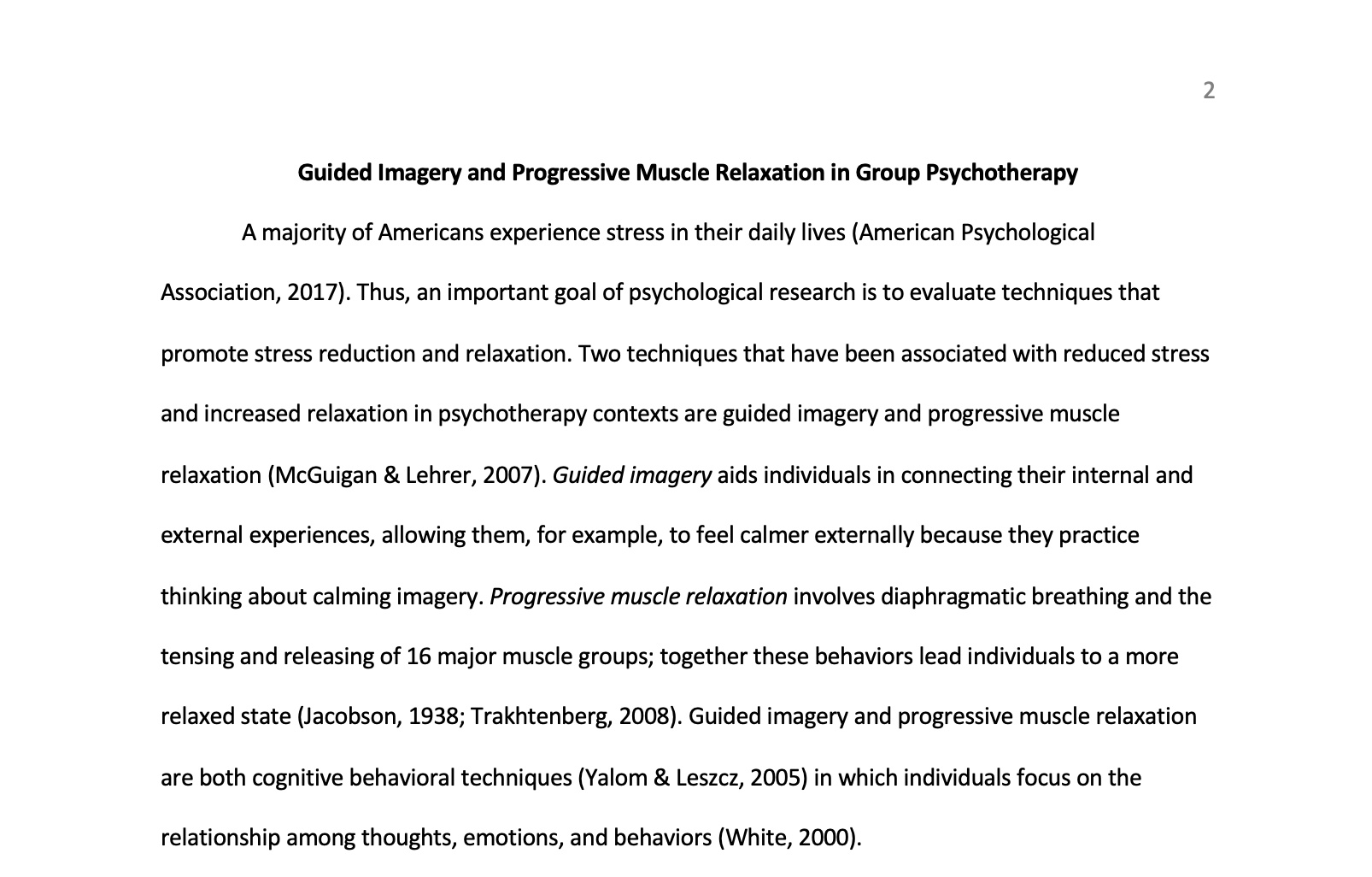
Example Profession Paper:
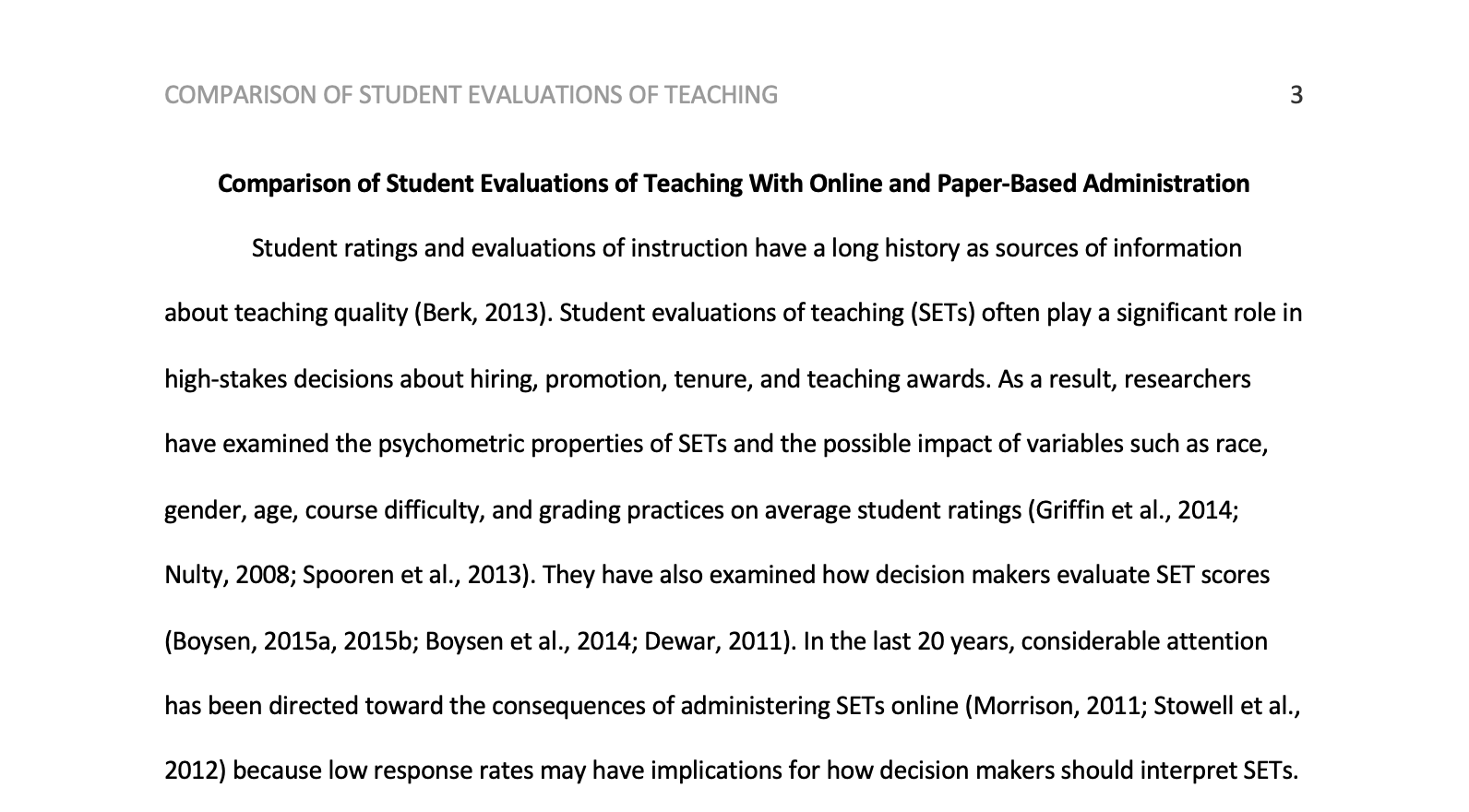
See section 2.27 of the APA Manual (7th ed.) for more information about the introduction.
References
The reference page appears on a separate page from the body of the text, with the heading “References” or “Reference” if there is only one source, centred and bold on the page. Reference entries should be double-spaced, in hanging indent format (the first line of each reference should be indented one-half inch from the left margin). Primary [unfiltered] and secondary sources cited in your paper must appear in your reference list, using APA 7th edition format. The reference page is considered part of your paper, so the reference section is numbered consecutively (page numbers) as part of your paper. The references are listed alphabetically by author (last name, first initial, etc.).
NOTE: To create a hanging indent, place the cursor where you want the hanging indent to occur, press the CTRL key and press the letter ‘T’. This automatically formats each entry with a hanging indent. On a Word document, highlight the citation with cursor, right click, select Paragraph, under Indentation, select Special and Hanging.
NOTE: Only original primary and secondary sources are both cited AND referenced. Interpreted primary sources are cited but are NOT referenced — see Secondary Sources previously described and In-text Citations described further on in this tutorial.
In general, each reference should include the name(s) of the author(s), the date of publication, the title of the article or book, publication data and, where possible, the Digital Object Identifier (DOI). This page addresses when to include DOIs and URLs in APA 7th ed. https://apastyle.apa.org/style-grammar-guidelines/references/dois-urls
Bonnie, R. J. (1992). The competence of criminal defendants: A theoretical reformulation. Behavioral Sciences & the Law, 10(3), 291-316. https://doi.org/10.1002/bsl.2370100303
The DOI (Digital Object Identifier) is for digital/online journal articles only. Present DOIs and URLs as hyperlinks; i.e., DOIs beginning with
“http://doi.org/” or “https://doi.org/” and URLs beginning with “http:” or “https:”. (APA, 2019, p. 299)
If the DOI is not available, include the exact URL of the journal's home page. See the examples below.
If you are having difficulty locating the DOI, click on the following link: free DOI
lookup. Fill in as much of the information as possible, e.g., author last name, journal title, article title, volume, issue, page, and year.
Note: APA 7th Edition Manual advises writers to include DOI (if available), even when using the print source. Additionally, APA 7th edition no longer requires the use of “Retrieved from” before URL’s or DOI’s.
If the reference does not have a DOI, and the item was retrieved from an online source, include the URL of the specific page of the source (retrieval date not needed).
Bonnie, R. J. (1992). The competence of criminal defendants: A theoretical reformulation. Behavioral Sciences & the Law, 10(3), 291-316. http://0-eds.a.ebscohost.com.aupac.lib.athabascau.ca/eds/pdfviewer/pdfviewer?vid=1&sid=44c7b9eb-90c0-4f7a-b2c5-f75d798923ef%40sessionmgr4001&hid=4203
If the article URL cannot be located, or if the item comes from a regularly published journal, use the journal home page URL.
Bonnie, R. J. (1992). The competence of criminal defendants: A theoretical reformulation. Behavioral Sciences & the Law, 10(3), 291-316. http://onlinelibrary.wiley.com/journal/10.1002/%28ISSN%291099-0798
If the article is print-based and the DOI information is not listed, only the journal information is required.
Bonnie, R. J. (1992). The competence of criminal defendants: A theoretical reformulation. Behavioral Sciences & the Law, 10(3), 291-316.
Journals
On your reference page, left justify the first line of each reference, and indent all subsequent lines (0.5 inches). Invert the author's names (last
name, comma, initials). The first letter of each article or book title is capitalized as is the first letter after a colon. All proper names have the first letter
capitalized. Each word (except conjunctions, articles, and short prepositions) in a journal title is capitalized, and the journal title and volume number are
italicized. The issue number (in parentheses) and page numbers are regular font, with no space between the volume number and issue number.
Missing issue numbers? Read The “issue” with issue numbers in journal articles.
Journal articles (one author):
NOTE: Roll your cursor over the following underlined phrases to highlight the relevant portion of the example below. Italicize the name of the journal and the volume number.The issue number appears in parentheses after the volume number (no space) and is NOT italicized. The pages of the article are not italicized.
Bonnie, R. J. (1992). The competence of criminal defendants: A theoretical reformulation. Behavioral Sciences & the Law, 10(3), 291-316. http://doi.org/10.1002/bsl.2370100303
Journal articles (two authors):
NOTE: Roll your cursor over the following underlined phrases to highlight the relevant portion of the example below. Use the ampersand (&) instead of "and," preceded by a comma.
Kassin, S. M., & Gudjonsson, G. H. (2004). The psychology of confessions: A review of the literature and issues. Psychological Science in the Public Interest, 5(2), 33-67. http://doi.org/10.1111/j.1529-1006.2004.00016.x
Journal articles (three to twenty authors):
List all of the authors.
Nguyen, T., Carnevale, J. J., Scholer, A. A., Miele, D. B., & Fujita, K. (2019). Metamotivational knowledge of the role of high-level and low-level construal in goal-relevant task performance. Journal of Personality and Social Psychology, 117(5), 879-899. http://dx.doi.org/10.1037/pspa0000166
Journal articles (more than twenty authors):
NOTE: Roll your cursor over the following underlined phrases to highlight the relevant portion of the example below. In the reference below, the first twenty authors and the last author are listed, with ellipsis points (...) in between (this article has 29 authors).
Pegion, K., Kirtman, B. P., Becker, E., Collins, D. C., LaJoie, E., Burgman, R., Bell, R., DelSole, R., Min, D., Zhu, Y., Li, W., Sinsky, E., Guan, H., Gottschalck, J., Metzger, E. J., Barton, N. P., Achuthavarier, D., Marshak, J., Koster, R., ... Kim, H. (2019). The subseasonal experiment (SubX): A multimodel subseasonal prediction experiment. Bulletin of the American Meteorological Society, 100(10), 2043-2061. https://doi.org/10.1175/BAMS-D-18-0270.1
Books:
NOTE: Roll your cursor over the following underlined phrases to highlight the relevant portion of the example below. Italicize the title of the book. Do not italicize the edition of the book. Publication information includes the year of publication and the name of the publisher.
Anastasi, A., & Urbina, S. (1997). Psychological testing (7th ed.). MacMillan.
Gardner, H. (1993). Frames of mind: The theory of multiple intelligences. Basic Books.
Pozzulo, J., Bennell, C., & Forth, A. (2009). Forensic psychology (2nd ed.). Pearson/Prentice Hall.
Treat multiple author references the same way as in the journal references above.
Other types of references (see also In-text Citations section)
- Formatting for Title Page
- No author
- Editor as author
- Chapter of a book - author listed
- No publishing date
Chapter of a book - author listed
Rubenstein, J. P. (1967). The effect of television violence on small children. In B. F. Kane (Ed.), Television and juvenile psychological development (pp. 112-134). New York, NY: American Psychological Society.
No publishing date
Gender and society. (n.d.). http://www.trinity.edu/~mkearl/gender.html
When an article does not have a publishing date, (n.d.) (no date) is inserted in parentheses.
In-text Citations
You must provide in-text citations for all primary [original and interpreted] and secondary sources used in your paper, and all cited primary [original] and secondary sources must appear in your reference list. You must cite all sources (primary and secondary, where applicable) for direct quotes or paraphrased material (see Primary, Secondary, and Tertiary Sources section in this tutorial). Failure to do so constitutes plagiarism (see Academic Integrity section as outlined in each course and in the AU Calendar).
Do NOT cite from the abstract portion of a research article. It is similar to writing a book report based on the reviews or synopsis taken from the front and back covers of a book.
Examples of in-text citations (journals and books):
- author
- One author
- Two authors
- Three or more authors
- Direct quotes in a citation
- Secondary source citations
One author
Brown (1997) investigated ...
OR
The effects of ... (Brown, 1997).
Two authors
Jones and Smith (1992) reported ...
OR
The results showed ... (Jones & Smith, 1992).
Separate the author names with the word “and” in the narrative text and use the ampersand symbol “&” when the authors are listed in parentheses.
Three or more authors
Black et al. (1999) compared ...
OR
The comparison of ... (Black et al., 1999).
In a citation with three or more authors, list only the first author’s name followed by “et al.” in every
citation, including the first, unless doing so would create ambiguity between different sources.
If you’re citing multiple works with similar groups of authors, and the shortened “et al.” citation form of each source would be the same, avoid ambiguity
by writing out more names followed by “et al.”
Direct quotes in a citation
Children present special complications to clinicians and researchers in that “child psychotherapy lags a good ten years behind the treatment of adult mental disorders and way behind physical medicine” (Fishman, 1995, p. 30).
OR
Fishman (1995) considered that children present special complications to clinicians and researchers. “Child psychotherapy lags a good ten years behind the treatment of adult mental disorders and way behind physical medicine” (p. 30)
Secondary source citations
According to Haney (1980), psychology of the law includes ... (as cited in Pozzulo, Bennell, & Forth, 2009).
Psychology of the law includes ... (Haney, 1980, as cited in Pozzulo, Bennell, & Forth, 2009).
In the examples above, Pozzulo, Bennell, & Forth is the secondary source citation (see also Primary, Secondary, and Tertiary Sources section in the tutorial).
Other types of citations (see also Reference section)
- note
- No author
- Editor as author
- Chapter of a book — author listed
- No publishing date
- Sources Without Page Numbers
No author
... ("Britain Launches New Space Agency," 2010).
NOTE: Roll your cursor over the following underlined phrases to highlight the relevant portion of the example above. In a citation with no author, the citation is the name of the book or article with capitalized first letter for each word, with quotation marks at the front of the name and at the end of the name following the comma.
Editor as author
... (Updike, 1999).
In a citation where the editor is the author, the editor is cited.
Chapter of a book — author listed
... (Rubenstein, 1967)
In a citation of a book chapter where the chapter author is listed, the chapter author is cited, not the book editors
No publishing date
Famous names include ... (Nielsen, n.d.).
In a citation where is no publishing date, use the format “n.d.” as above.
Sources Without Page Numbers
When an electronic source lacks page numbers, you should try to include information that will help readers find the passage being cited. Use the heading or section name, an abbreviated heading or section name, a paragraph number (para. 1), or a combination of these.
e.g., According to Smith (1997), ... (Mind Over Matter section, para. 6).